Required weekly zoom meeting and Ex due will be on Thursday 9:30 am.
Required Screening
Post the review of required screenings on FlipGrid by Tues midnight and post at least 3 comments under other classmates’ video by Wed midnight.
For the Remainder, 6:12
geist.xyz, 02:30
Reid Willis – Placed, 02:07
OMOTE / REAL-TIME FACE TRACKING & PROJECTION MAPPING, 02:18
BJÖRK – “MUTUAL CORE” 05:14
Additional resources
https://www.borislabbe.com/
Simulation Tutorial: https://drive.google.com/drive/u/1/folders/1ZXMPvYPpIBTTx-Mr_zHmoABS9uJ-VY2q
Grass in the Wind

: Create a Plane, Display, Hidden Line
: Width/Height Segments 40
: Displacer, Drag it under Plane
: Displacer, Shading, Shader, Noise
: Object, Strength -40
: Select the plane, Simulate, Hair Objects, Add Hair
: Hair, Color
: Specular, Strength 8, Sharpness 22
: Render setting, Renderer Standard, Anti Aliasing, Best
: Hair, Dynamics, Properties, Rest hold 60
: Double Click, Hair material, Basic, Curl 10
: Creating lights, Shadow Raytraced(Hard)
: Put dark color in Plane
: Put Background, Basic, Use color on, Change color
: Hair, Hair, Count 5000
: Hair, Thickness, Root 1.2 Tip 0.2
: Hair, Clump, Count 2, Clump 2, Variation 5
: Hair, Check Bend 2, Twist 3
: Hair, Forces
: Simulate, Particles, Turbulence
: Drag Turbulence to Hair, Force
: Turbulence, Strength 2, Scale 140
: Hair, Cache, Calculate
Fluffy ball

: Create a Sphere
: Simulate, Hair Object, Add Hair
: Add Lights
: Material Editor, Kink
: Hair, Forces, Gravity, -9
: Hair, Dynamics, Properties, Rest Mix 25, Rest Hold 45
: Background, Gradient, 2D Circular
Cloth Simulation
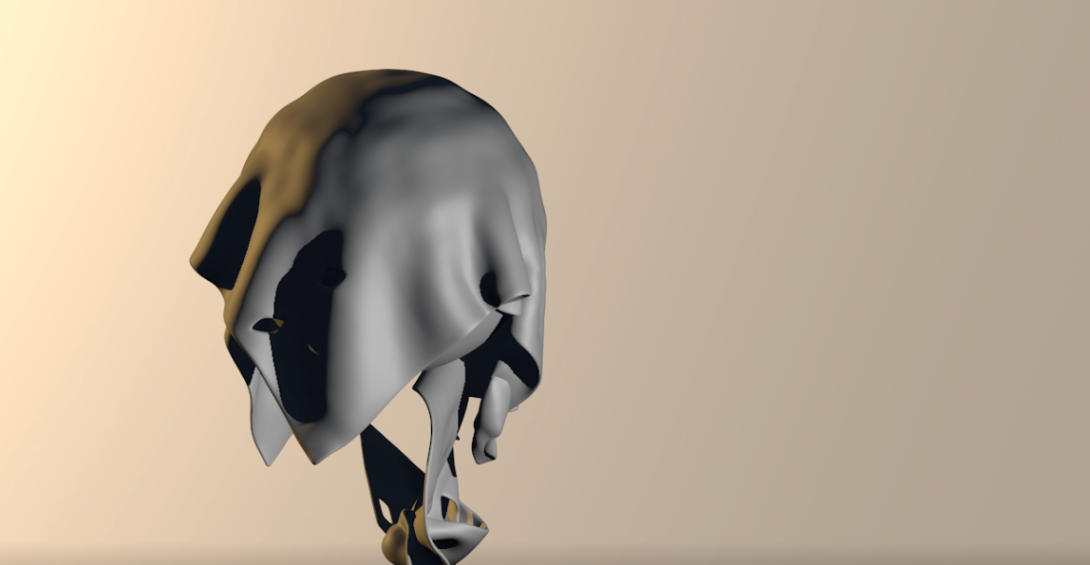
: Create a Sphere and Plane segment 40 40, Sky, Background
: Select a Sphere, C, RC, Simulation Tags, Cloth Collider
: Select a Plane, C, RC, Simulation Tags, Cloth
: Simulate, Cloth, Cloth Surface
: Drag Plane under Cloth Surface
: Cloth Surface, Object, Subdivision 1, Thickness 6
: Subdivision Surface, Drag Cloth Surface under Subdivision Surface
: Cloth Tag, Tag, Stiffness 100
: Check Use Tear, Tear 200

: Create a Sphere and Plane segment 40 40, Sky, Background
: Select a Sphere, C
: Select a Plane, C, RC, Simulation Tags, Cloth
: Select a Plane, select the point, RC, Simulation Tags, Cloth Belt
: Create a cube, C, drag into Belt on
: Select the cube, and set
: Subdivision Surface, put a plane under Subdivision Surface
: Cloth tag, Forces, Wind speed
Abstract Cloth Effect

: Create a Sphere, NB
: Object, Type, Icosahedron, Segments 120
: Material, uncheck color, Reflectance, Type Beckmann, Roughness 0 Reflection Strength 100, Specular Strength 0
: Apply Material, C
: Simulate, Particles, wind
: wind speed 26, Turbulence 20
: Cood., PZ -200
: Simulate, Particles, Turbulence, Strength 500, Scale 85
: Sphere, RC, Simulation Tags, Cloth, Forces, Gravity 0, all 0
: Add 500 frames
: Add Subdivision Surface, Object, Type OpenSubdiv Loop
: Cloth, Tag, Flexion 90, Friction 90, Iterations 20
: Duplicate and delete the cloth
: Select the Sphere Shift and add jiggle deformer
: Forces, drag Turbulence and wind
: Add Smoothing and put under sphere
: Smoothing, Type Relax
: Initialize, Play
: Stiffness 0, Iteration 100