Required weekly zoom meeting and Ex due will be on Thursday 9:30 am.
Required Screening
Post the review of required screenings on FlipGrid by Tues midnight and post at least 3 comments under other classmates’ video by Wed midnight.
“CIRCLE” – by Alexander Heringer, 11:16
BOX, 5:14
Light Motif, 4:15
Rollin’ Safari, 03:10
Skhizein, 13:35
Tutorial
https://drive.google.com/drive/u/1/folders/1-kbUG5ofsVIquIpRClXxgUH_DTpNGkjc

MoGragh Basics
: Generators
: Effectors
: Shader – Color, Multi, Beat, Camera
MoGraph Collider Body
: Create 4 object, Radius 40, MoGraph, Cloner
: Drag objects under the Cloner, Mode Grid, Count 10, 5, 5
: Select the Cloner in Objects tab, MoGraph, Effector, Random
: Parameter, Scale check, Uniform check, 2, Position 1500, 500, 500
: Select the Cloner in Objects tab, MoGraph, Effector, Plain, Scale 1, Fall off, Spherical Field
: Force, Follow Position, Rotation 10
: Create a sphere, RC, Simulation Tags, Collider Body
MoText

: Create 3 object(8cm), MoGraph, Cloner
: Drag objects under the Cloner
: Cloner, Object, Clones, Random
: MoGraph, MoText
: Align, Middle
: Keyframe Text O, H(Every 50 Frames)
: Cloner, Object, Mode, Object
: Connect, put MoText under it
: Cloner, Object, Object, Drag Connect
: Distribution, Volume
: Hide text(make 2 red circle on)
: Count 500
: Select Cloner, MoGraph, Effector, Random
: Parameter, uncheck Position, Check Scale, Uniform Scale check, 0.5, Rotation 90
: Create Floor
: Floor and Cloner select, RC, Simulation Tags, Ridge Body
: Force, Follow Position / Follow Rotation
: Keyframe both, 10, 0, 0, 10
: Window, Timeline(Dope sheet), Ctrl C, Drag
: Adjust the keyframe for timing
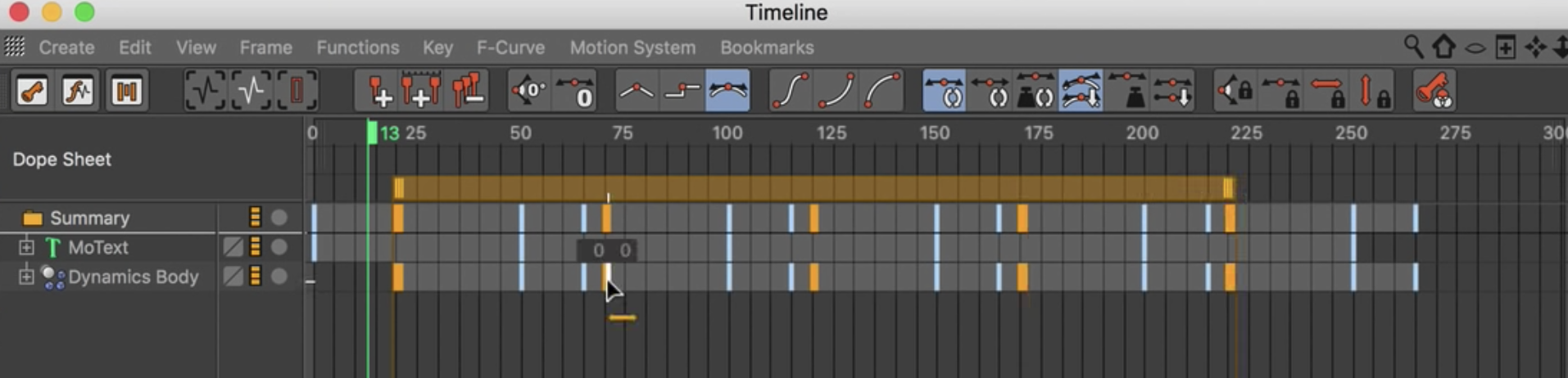
Optional Tutorials, Screenings, and resources
MoGraph & Deformer
https://www.youtube.com/watch?v=rF0Py5ynk3I
: Create a cylinder, radius 3, Height 100, Height segments 10
: NB, Caps, Fillet check
: Deformer, Bulge, Put bulge under the cylinder
: Object, Fit to Parent
: = (***Select the Cylinder, press hold shift and select Bulge)
: Bulge, Object, Strength, -82
: Create a Platonic
: Select Cylinder, Alt, MoGraph, Cloner
: Cloner, Object, Mode, Object
: Drag Platonic to Object
: Distribution, Edge
: Scale of Edge check 100
: Select Platonic, Hold Shift, MoGraph, Effector, Random
: Random, Deformer, Deformation, Point
: Effector, Random Mode, Noise or Turblurance
: Make Platonic invisible
: Random, Effector, Animation Speed 20, Scale 20
: Effector, Strength, 250
: Create a background
: Create a new material
: Luminance check, uncheck color and Reflectance
: Luminance, texture, gradient, Type, 2D Circular
: RC, invert knots
: Drag it to background
: Create a new material
: Transparency check, uncheck color and Reflectance
: Refraction Preset, Glass
: Apply to the Cloner
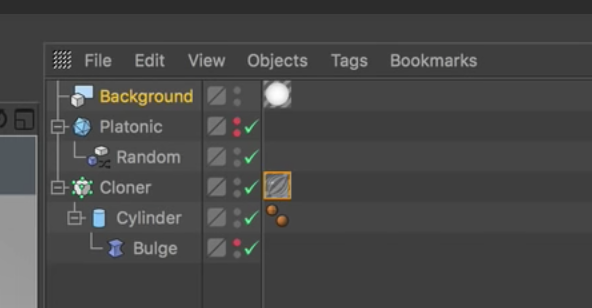
Cinema 4D Tutorial – How to make an Abstract using the Atom Array in Cinema 4D
https://www.youtube.com/watch?v=NM7iuloXe80
: Create a Sphere, NB, radius 100, segments 24
: Displacer, = (***Select the Sphere, press hold shift and select Displacer), Drag Displacer under Sphere
: Displacer, Shading, Shader, Surfaces, Water
: Object, Strength 100, Height 100
: Subdivision Surface, put Sphere under Subdivision Surface
: Atom Array, put Subdivision Surface under Atom Array
: Atom Array, Object, Cylinder radius 0.25, Sphere Radius 1.25
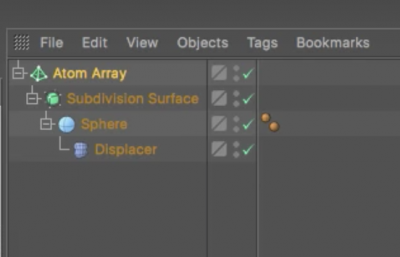
: Create a new material
: Luminance check, uncheck color
: Texture, Layer
: Shader, Fresnel
: Click the gradient, and change the colors
: Click the arrow(UP)
: Shader, Fresnel
: Make 1st Fresnel, Overlay
: Transparency check, Additive Check
: Glow Check
: Inner Strength 85, Outer Strength 70, Radius 7
: Apply to Atom Array
: Add a light, Omni, Shadow, Raytraced(Hard)
: Visible light, Volumetric